Apple has officially joined the AI bandwagon in Singapore with the bestest version of Apple Intelligence (English—Singapore). It has rolled out in iOS 18, iPadOS 18, and macOS Sequoia, and requires an iPhone 15 Pro, iPhone 16 series, and Macs or iPads with M1 chips or newer.
In now-classic Apple fashion, their offerings look considerably tame compared to what Google and Microsoft have been pushing.
However, it’s the stuff under the hood that’s the highlight—keeping your data out of the equation. “On-device processing” has never moved a billion credit cards, but the framework of the new Apple Intelligence is perhaps its most unique selling point.
What is Apple Intelligence?
 Apple Intelligence is a personal AI system built into iPhone, iPad, and Mac. It includes systemwide tools like:
Apple Intelligence is a personal AI system built into iPhone, iPad, and Mac. It includes systemwide tools like:
Writing Tools: Systemwide text editing in Mail, Messages, Notes, Pages and more. Rewrite for tone, proofread for clarity, or summarise long chunks into bullet points or short blurbs. You can even tell it what kind of change you want—“make this sound more upbeat”—and it listens.
- Smart Reply and Priority Messages: In the Mail app, Smart Reply suggests responses that directly address questions from your emails—great for quick replies and ‘Inbox zero’ efforts. Priority Messages lifts time-sensitive emails (like boarding passes or calendar invites) to the top of your inbox so you can act quickly.
Image Playground and Genmoji: Use simple prompts or photos of friends and family to generate stylised images or emoji-like stickers. Styles include Animation, Illustration and Sketch. It’s light-hearted fun with plenty of room for creativity.
Clean Up: Tap to remove unwanted people or objects in a photo. Clean Up does a solid job of preserving background details and avoiding accidental edits to subjects—even handling shadows and reflections with minimal fuss.
- Memories in Photos: You can auto-generate a montage with a beginning, middle and end—complete with relevant photos, video clips and even soundtrack suggestions based on your Apple Music preferences, just by typing phrases like “coffee with friends.”
Image Wand: Available in the Notes app, it transforms rough sketches or selected text into visual assets. Great for visual learners or those who think better with diagrams.
- Visual Intelligence: A new feature that uses the camera and photos to identify objects, animals, translate signs, extract contact details, or suggest calendar events from poster.
Notification summaries: When messages or alerts stack up, Apple Intelligence summarises them so you see only the key details—perfect for taming a noisy Lock Screen.
- Call and audio summaries: Apple Intelligence can record and transcribe phone calls (with consent, of course) and voice memos in Notes. When the call ends, it generates a conversation summary, making it easier to review key points.
Smarter Siri with ChatGPT: Siri now handles fuzzy commands better and can hand off to ChatGPT (with your permission) for more complex tasks like analysing PDFs or generating ideas. You can type or speak and switch between modes seamlessly.
Apple Intelligence has got nothing on Gemini Live in terms of breadth (multi-modal stuff)—Gemini Live is the kind of AI that reads your PDFs, watches your videos, and critiques your slides all before you finish your kopi. Apple Intelligence just wants to help you write emails better.
Not everyone’s comfortable with an overeager friend who knows everything you’re doing and is ready to suggest a solution even before you have a chance to think about it. If that kind of ‘intrusion’ feels a bit much for you, Apple Intelligence is a lot more palatable to those new to this.
 How Apple Intelligence handles data
How Apple Intelligence handles data
What sets Apple Intelligence apart from platforms like Google Gemini or Microsoft Copilot is how it manages data privacy.
Apple tries to run most AI tasks directly on your device—which is nothing new—so your personal information doesn’t need to leave your iPhone, iPad or Mac. However, when more processing power is required, Apple uses Private Cloud Compute, temporarily offloading your request to Apple’s servers without storing or accessing your data. Most importantly, these servers are open to independent security audits—an industry first.
For more advanced queries in Siri and Writing Tools, Apple leverages its partnership with a third-party AI—ChatGPT, which does the heavy lifting. How it does this is a little more nuanced: you don’t need to log in to a ChatGPT account, and your requests aren’t stored or used for training. If you opt to log in, your legal agreement with OpenAI applies.
In other words, if you don’t put personal information in your queries, this is as private as it gets—barring you running a large language model on a private server. So if you’re privacy-conscious and are generally suspicious about the company practices of these language models, Apple’s approach gives you significantly more control over what information you share.
The best we can do, privacy-wise?
Naysayers will say this all hinges on how trustworthy Apple is because it holds all the keys—which is a fair comment. In practice, aside from the third-party audits, Apple is in the business of hardware rather than data, i.e. there’s less of a financial incentive for them to do so. While that doesn’t render them impervious to scrutiny, it’s perhaps the most reasonable approach we have at present.
So, if you’ve always been wary about using generative AI tools, this might seem like a good starting point. Let’s get real; Apple Intelligence won’t dazzle with viral antics that will draw the ire of a beloved animation studio (though, by proxy, you can). But what it does offer is a seamless, user-friendly upgrade to your Apple experience—one that won’t sell out your data in exchange for little conveniences.
In a world where ‘smart’ usually comes at the cost of ‘private,’ Apple Intelligence is a rare exception. And if you’ve been wary of AI so far, this might be the first one that goes some way to earn your trust.

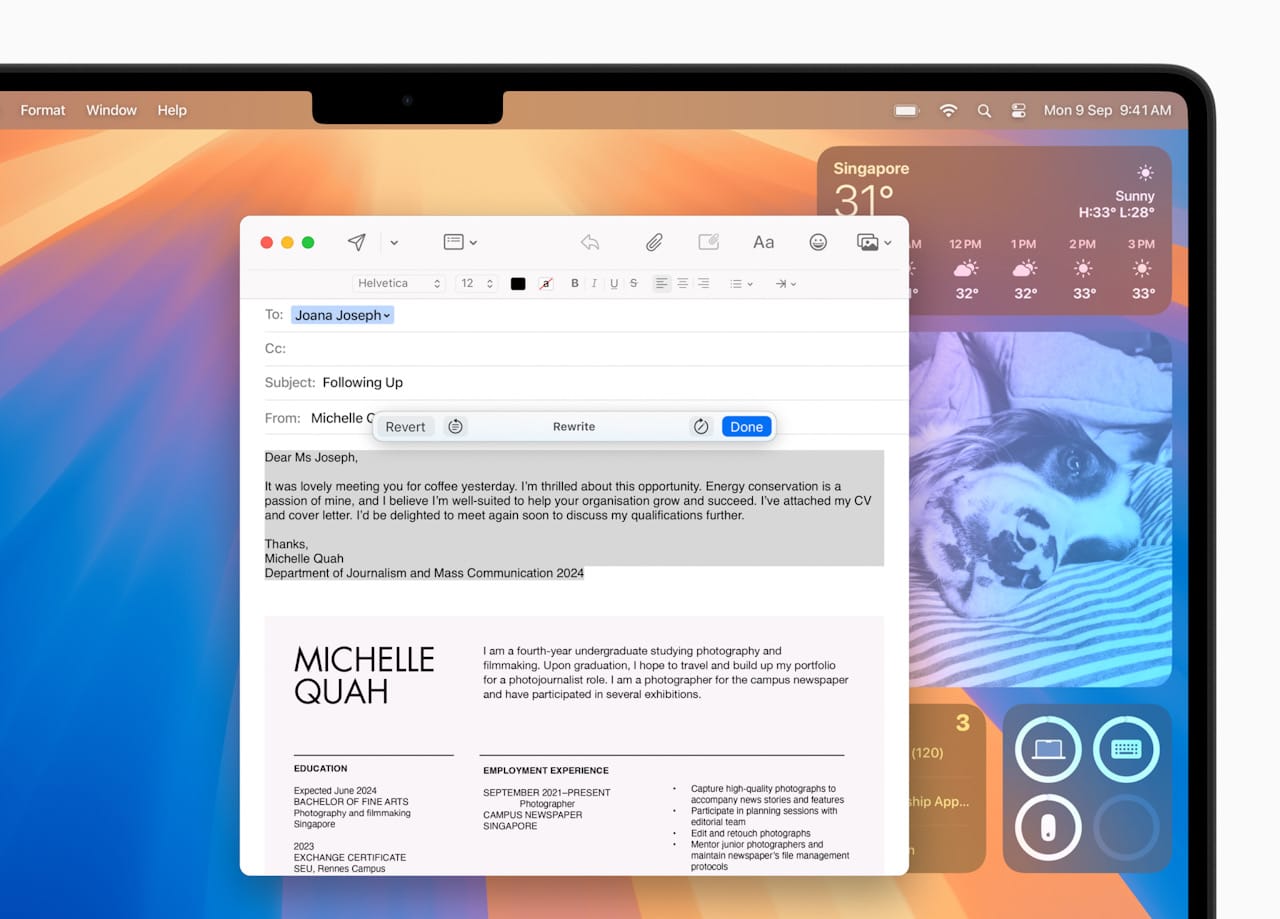 How Apple Intelligence handles data
How Apple Intelligence handles data