To hear that Prism+ is venturing into smart ceiling fans is somewhat surprising, and yet it makes sense, given what they have been doing lately. We know them for their televisions and displays, but with the launch of the Zero, the company’s first Smart air conditioning system, Prism+ has stepped into the smart home space. Like the rest of its stablemates, the Oasis is designed around offering the same features (or more) for less money.
Prism+ designed the Oasis to work in tandem with the Zero, and it has a Reverse mode that helps in circulating the cooled air, which supposedly improves efficiency. Oasis is not the only smart fan that can do this, but if you are a Zero owner you can manage both devices with the same app. As I do not have said air conditioner, however, I can’t comment on this feature and can only assess the Oasis for its primary function.
The Oasis is available as a regular ceiling fan or a Smart version and comes in two sizes–46″ and 52″. It’s also customisable and you can choose from a variety and housings and blades. The options offered are standard and safe like the kind of colour swatches you’d expect from an Ikea catalogue.
 As a package, I had no complaints; the bundled remote covers the basic features of the fan, which is suitable for seniors in particular, who are only concerned about whether it’s ‘on’ or ‘off’. The remote control lets you select the fan speed, fan direction, lighting, and timer presets, all with one touch. You can also cycle through three preset colour temperatures for the light, which is good, and what feels like an infinite number of brightness levels (it cycles up and down), which is not as good.
As a package, I had no complaints; the bundled remote covers the basic features of the fan, which is suitable for seniors in particular, who are only concerned about whether it’s ‘on’ or ‘off’. The remote control lets you select the fan speed, fan direction, lighting, and timer presets, all with one touch. You can also cycle through three preset colour temperatures for the light, which is good, and what feels like an infinite number of brightness levels (it cycles up and down), which is not as good.
That’s where the app comes in. The Prism+ Connect app is surprisingly well-designed. It doesn’t try too hard, and it’s easy to figure out its workings without RTFM. You do need to create an account, which requires the use of your mobile number for a verification code. The one downside here is that if you don’t use the app for a couple of weeks, you need to log in again. Considering that you are trying to tweak a setting on a fan, this might seem a little annoying; at least it’s a quick process.
However, with the app, it’s much easier to dial in the colour temperature (22000K to 6500K) and the brightness (20W max). Note also that the regular ceiling fan only has three options for colour temperature. You can also select preset modes: Normal, Natural (varies speed to simulate breeze) and Sleep (slows down to silent). Unfortunately, you don’t have preset modes for the lights–that would have been useful.
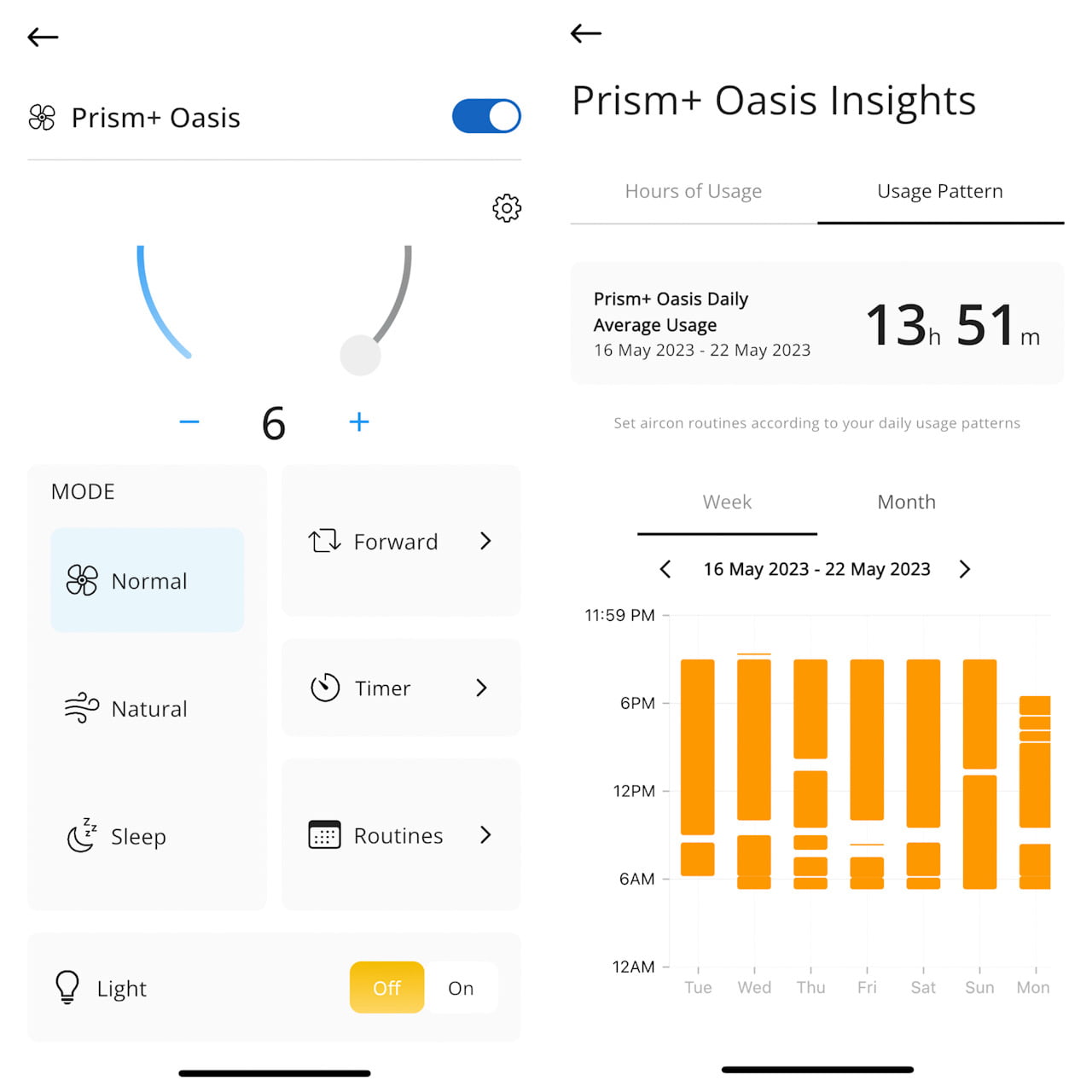 Routines are fairly easy to set up. However, I wish the app allowed routines to turn on the light and fan separately. In other words, if I wanted a routine to turn on just the light at a specific time, I need to turn on the fan as well. Otherwise, the Prism+ Connect app does pretty much what is logically possible with a fan; it even has geofencing. Other features include data insights, which arguably would be more useful for the Zero air conditioner than a fan.
Routines are fairly easy to set up. However, I wish the app allowed routines to turn on the light and fan separately. In other words, if I wanted a routine to turn on just the light at a specific time, I need to turn on the fan as well. Otherwise, the Prism+ Connect app does pretty much what is logically possible with a fan; it even has geofencing. Other features include data insights, which arguably would be more useful for the Zero air conditioner than a fan.
The Prism+ Connect app can also connect to Google Home, allowing you to turn the fan on and off, and select one of the preset modes. Unfortunately, you can’t turn on the light independently this way as well. Hopefully, a future update can rectify this.
The one thing that grinds my gears is the inconsistent design language on the app. The option for turning the Oasis on and off looks like a main switch i.e. turning off both light and fan, it only affects the fan. The light is a separate switch within the menu. When setting up a routine, turning on the fan or the lights are separate options, but when you turn it off you can’t choose just to turn off one.
When it comes to the bread and butter, the Oasis is not exactly a powerful fan (relative to other similar fans) despite its 40W capacity, topping out with an airflow of between 165-180 m3/min depending on the fan size. I had the Oasis installed in my living room and it was then I felt like one of the boys in The Grand Tour–I’ve done cocked up. I realised that I should have installed it in a smaller room. My living room measures roughly 5.5m by 4.4m and the fan was supposed to cover half of that area. A smaller room, say 2.7m by 4m or thereabouts, would have been better, so long as you have a reasonable gap between the fan and side walls to generate airflow.
So in my case, I found myself using it on 5 or 6 (max speed) most of the time, but it just about does its job. In my case, I needed two fans, as I could only feel air directly below or just on the edge of the blades.
 On paper, it looks like the Oasis is not as powerful as the competition it’s up against. For example, the KDK Airy outperforms the Oasis despite having shorter fan blades (48″) and using less power (31W). But the Oasis stays relatively quiet even when running at full speed, so it has that going for it.
On paper, it looks like the Oasis is not as powerful as the competition it’s up against. For example, the KDK Airy outperforms the Oasis despite having shorter fan blades (48″) and using less power (31W). But the Oasis stays relatively quiet even when running at full speed, so it has that going for it.
And while Prism+ makes it a point to emphasise that it is cheaper than the competition, you can find cheaper smart fans these days like the Besta Vesta, which goes for $298.
However, what the others can’t compete against is Prism+’s warranty coverage. The aforementioned KDK costs more than the Oasis, but it only has a one-year warranty. Prism+ offers a lifetime warranty for the motor, five years for the parts and six years for the LED panel. The good thing about classic standing fans is that you can easily take them apart and repair them to some extent. It’s a lot trickier when you’re dealing with a ceiling fan, so the warranty is a must-have.
Even with its shortcomings, I think the Oasis is a package that is well put together that feels relatively fuss-free. If you’re particular about the ability to independently program the lighting or if you expect a cyclone from above then you might need a demonstration to see if this is something that will work for you.
- Prism+ Oasis - 7.5/107.5/10
Prism+ Oasis
Price $449 ($299 for non-smart version), excluding installation fees
Features
✅✅✅✅✅✅✅✅☐☐
Value Proposition
✅✅✅✅✅✅✅✅½☐
Performance
✅✅✅✅✅✅✅☐☐☐
Design & Build Quality
✅✅✅✅✅✅½☐☐☐
With a long warranty and an almost full set of features, the Oasis will be a decent contender in your shopping list for smart ceiling fans.
