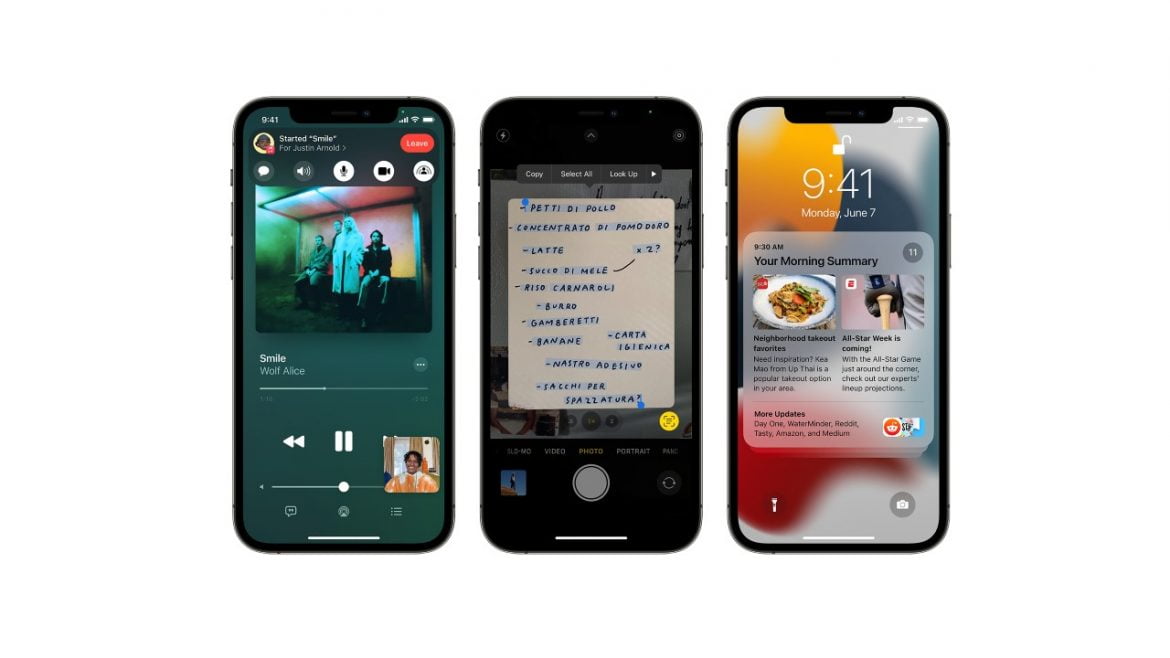iOS 15 adds a host of major updates, and it’s interesting how FaceTime is shaping up to be casual Zoom. Here’s a list of the changes you can look forward to when it arrives later this year.
Spatial Audio
Spatial Audio makes it way to FaceTime and will make voice calls feel more natural by positioning voices and sound virtually in relation to the source’s position in the video. New microphone modes also separate the user’s voice from background noise. FaceTime also gets Portrait mode, which blurs the user’s background and puts them in focus. This feature is also available in group calls, and a new grid view allows participants to see more faces onscreen.
SharePlay

Works across iPhone, iPad and Mac, you can now listen to songs together via Apple Music, watch shows in sync, or share screen to view apps. And if you have Apple TV, you can watch shows on the big screen instead. Currently, Disney+, ESPN+, HBO Max, Hulu, MasterClass, Paramount+, Pluto TV, TikTok and Twitch are the most notable apps that support Shareplay, with more to come.
Join calls through links
You can join FaceTime calls through links – even on non-Mac devices – via web browsers. Apple says that FaceTime calls on the web remain end-to-end encrypted, so privacy is not compromised.
Focus

This new feature filters notifications and apps based on what you want to focus on, based on on-device suggestions (based on your usage patterns) or your own custom modes. Once you set Focus on one Apple device, it automatically applies to all your Apple devices. You can even create custom Home Screen pages to only display relevant apps and widgets to reduce temptation. If you are blocking incoming notifcations, others can see your current status in Messages.
Notifications
Contact photos have been added to notifications, along with larger icons for apps for better visibility. The new iOS also groups non-time-critical notifications and drop them at less busy hours like morning or evening. Your phone will now learn the relative importance of the notifications based on usage and arrange them accordingly, while important messages get pushed through immediately.
Live Text and Visual Look Up
You can now search for pictures based on the text in the photos, such as phone numbers or street adverts, for example. The camera app can also copy text in preview, such as Wi-Fi passwords at your local cafes. Visual Look Up is an easy way to find out more about things around you, be it landmarks, artwork, flora and pets – but not too obscure of course.
Spotlight

On top of the latest visual recognition features previously mentioned, Spotlight now offers web image search with more contextual information for pop culture searches. You can even search recent conversations and shared photos or even location if previously shared through Find My.
Photos
A new interactive interface for Memories, coupled with integration with Apple Music for personalised song suggestions.
Safari
Optimised for one handed use, with a redesigned tab bar for easy navigation between tabs. Tab Groups lets you save tabs and access them across devices. It also features a customisable start page and web extensions.
Apple Maps
Apple promises significantly enhanced details in cities for neighbourhoods, commercial districts, elevation, and buildings, new road colours and labels, custom-designed landmarks, and a new night-time mode with a moonlit glow.
The driving experience with iPhone and CarPlay has also been enhanced with 3D visuals and details to help you see and understand key markers like turn lanes that may not be apparent at first glance. Those who take public transport will find it easier to pin favourite train lines and find stations more easily. It can also be made to notify you when it’s time to disembark, and you can keep track on Apple Watch.
Apple Wallet
Digital car key feature has been updated with support for Ultra Wide Band tech, so you can access digital locks, from homes to hotel rooms, without having to remove your phone (or use your Apple Watch).
Privacy

The processing of Siri requests is now done entirely on the phone and new features like Mail Privacy Protection prevents senders from finding out if an email has been opened as well as hide IP addresses so senders can’t find the user’s location or use it to build a profile on them. App Privacy Report lets you see how apps use the access that you grant them as an additional measure to keep them honest.
Weather
More graphical displays, full-screen maps, and dynamic layouts with animations that better reflect current conditions.
Notes
You can tag your notes to make them easier to categorise, as well as add mentions to update other members with access to the note. A new Activity view also shows recent history shared notes.
Additional Features
- Siri adds Announce Notifications on AirPods. Users can share what’s on their screen by asking.
- Shared with You enhances apps like Photos, Safari, Apple News, Music, Podcasts, and the Apple TV app by surfacing shared content in conversations (Messages) to give more context.
- iCloud+ is iCloud upgraded with features like Hide My Email, expanded HomeKit Secure Video support, and iCloud Private Relay, at no additional cost. Current iCloud subscribers will be upgraded to iCloud+ automatically later this year.
- Health app lets you share health data with family, caregivers, or a care team. Trends identifies meaningful patterns from your metrics, while Walking Steadiness helps people, especially the elderly to proactively manage fall risk.
- HomeKit accessory makers can now enable “Hey Siri” in their products.
- Find My adds more features to help locate a device that has been turned off or erased. You can also live-stream locations for family and friends who share their location. Find My network now supports AirPods Pro and AirPods Max, and Separation Alerts notify a user if they leave a device activated in the Find My network in an unfamiliar location. A new Find My widget offers an at-a-glance view directly from the Home Screen.
- Translate’s new Live Translate feature allows for systemwide translation anywhere on the iPhone.
- Apple TV app features an “For All of You” row based on your interests.
- New iPhone Setup helps iPhone users without an iCloud subscription temporarily back up their data to the cloud for easier transfer of data to their new iPhone. Move to iOS for Android users has also been improved for greater ease of use.
- Accessibility adds new features for VoiceOver, enabling you to explore more details about people, text, table data, and other objects within images. New background sounds help minimise distractions, while Made for iPhone supports new bidirectional hearing aids. Sound Actions customises Switch Control to work with mouth sounds, and users can now customise display and text size specifically for every app. Headphone Accommodations now recognises imported audiograms.
The developer preview of iOS 15 is available starting today, while the public beta will be available to iOS users next month at beta.apple.com .