iOS users have something to look forward to today. iOS 16 is here and brings a bunch of quality of life improvements to your phone; it’s the closest thing to buying a new iPhone if you aren’t already planning to buy one this Friday.
New-look lock screen
The lock screen gets a tiny makeover: you can now add a photo and have it shuffle throughout the day. Alternatively, you can create your own emoji wallpaper and customise your clock with different colours and fonts. Or you can make it a more productive interface by adding widgets like Calendar, Weather, Activity rings so you can get information at a glance. Notifcations now roll up from the bottom as well, and you can choose to see them in an expanded list view, stacked view, or count view.
 Messaging
Messaging
Finally, do-overs are possible, but only you aren’t dead drunk. You can now edit messages within 15 minutes of sending or undo sending a message within two minutes, so there’s plenty of time to walk back if you made a small mistake. If you delete a message by accident, don’t worry: you have up to 30 days to recover it. You can also mark a message as unread (like finally). Keyboard haptics is also back by the way, which is great for typing indignant replies.
 Interactive content
Interactive content
No group chat is ever complete without memes of its participants and you can now lift a subject in a picture away from its background, and it’s as simple as just selecting the person, copying and pasting in supported apps. Live Text is now also supported on video, so you can easily look up information with a tap rather than having to copy it out manually.
 Conversational
Conversational
For the deaf and hard of hearing, Live Captions in Accessibility options will automatically generate transcriptions in real time. It works for phone or FaceTime calls, videos and even face-to-face conversations.
The upgraded Dictation feature now automatically inserts punctuation and realises Gina Linetti’s dream of communication with emojis–describe it to insert.
 Other Interesting bits
Other Interesting bits
 List for medications and supplements where you can log your intake, keep track and set reminders
List for medications and supplements where you can log your intake, keep track and set reminders- Camera Portrait mode now lets you blur the foreground
- FaceID works in landscape on selected models
- Lock hidden and deleted albums in Photos
- Expanded Memojis: six new poses, 17 new hairstyles, more headwear and noses, etc
- Hide My Email integrated into the keyboard for use in third-party apps
- Freeform collaborative whiteboard coming soon
- FaceTime handoff from one device to another, including Bluetooth headsets
- Maps will work out a route for you when you add multiple stops
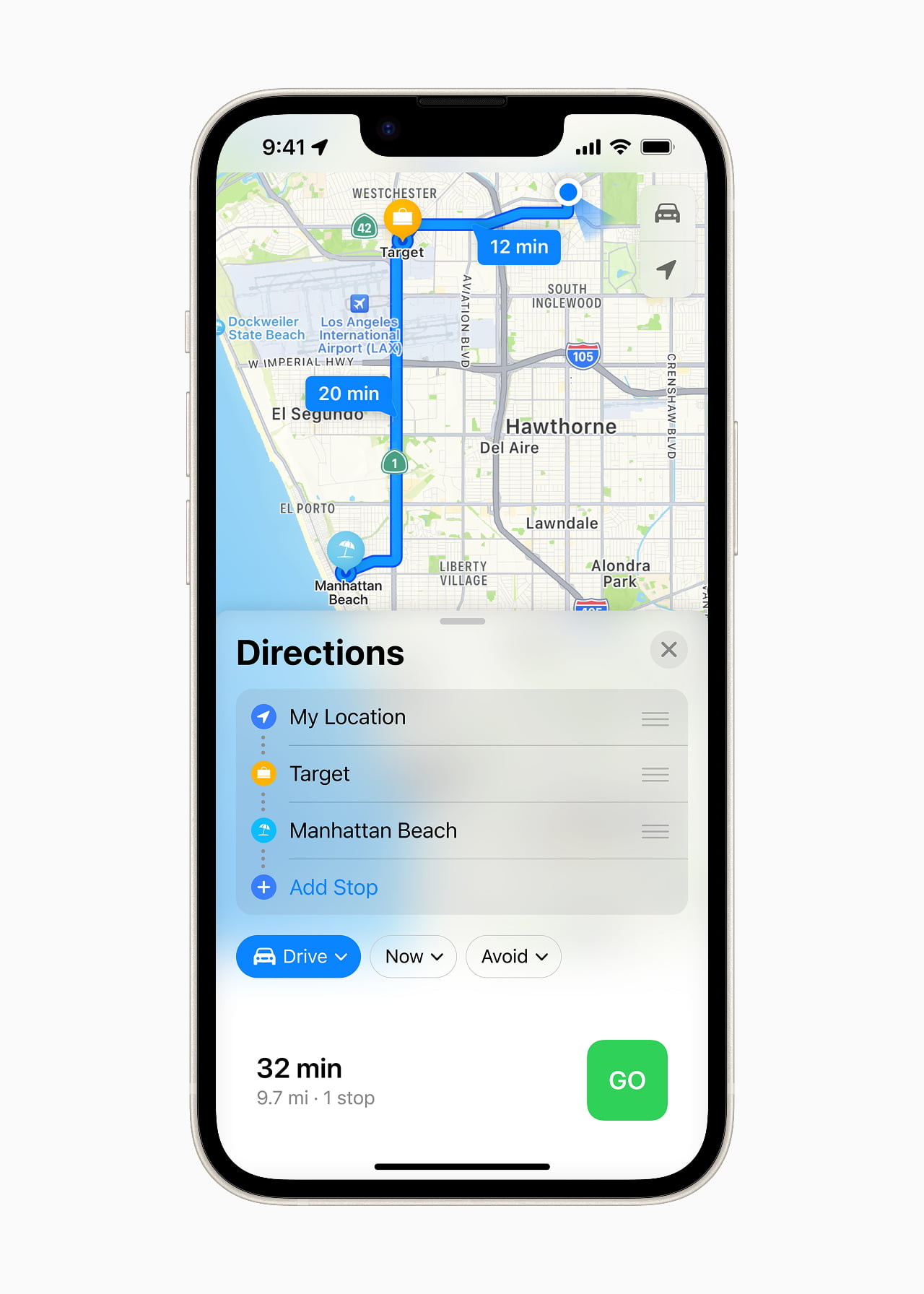
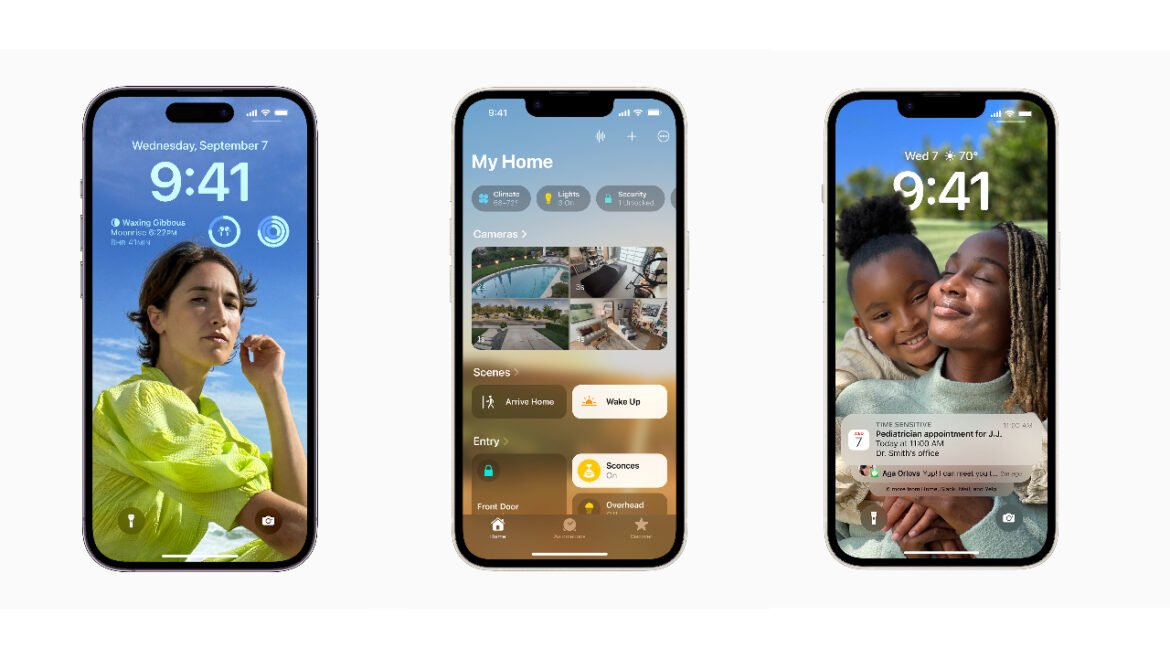
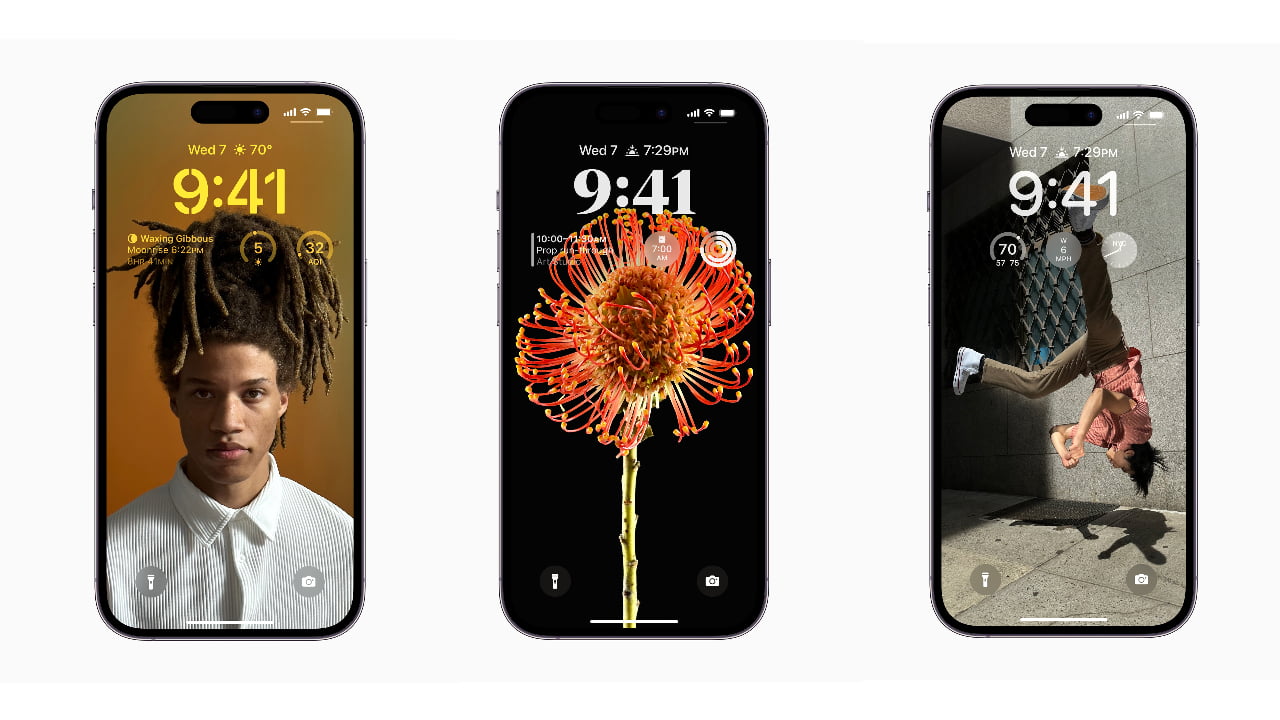 Messaging
Messaging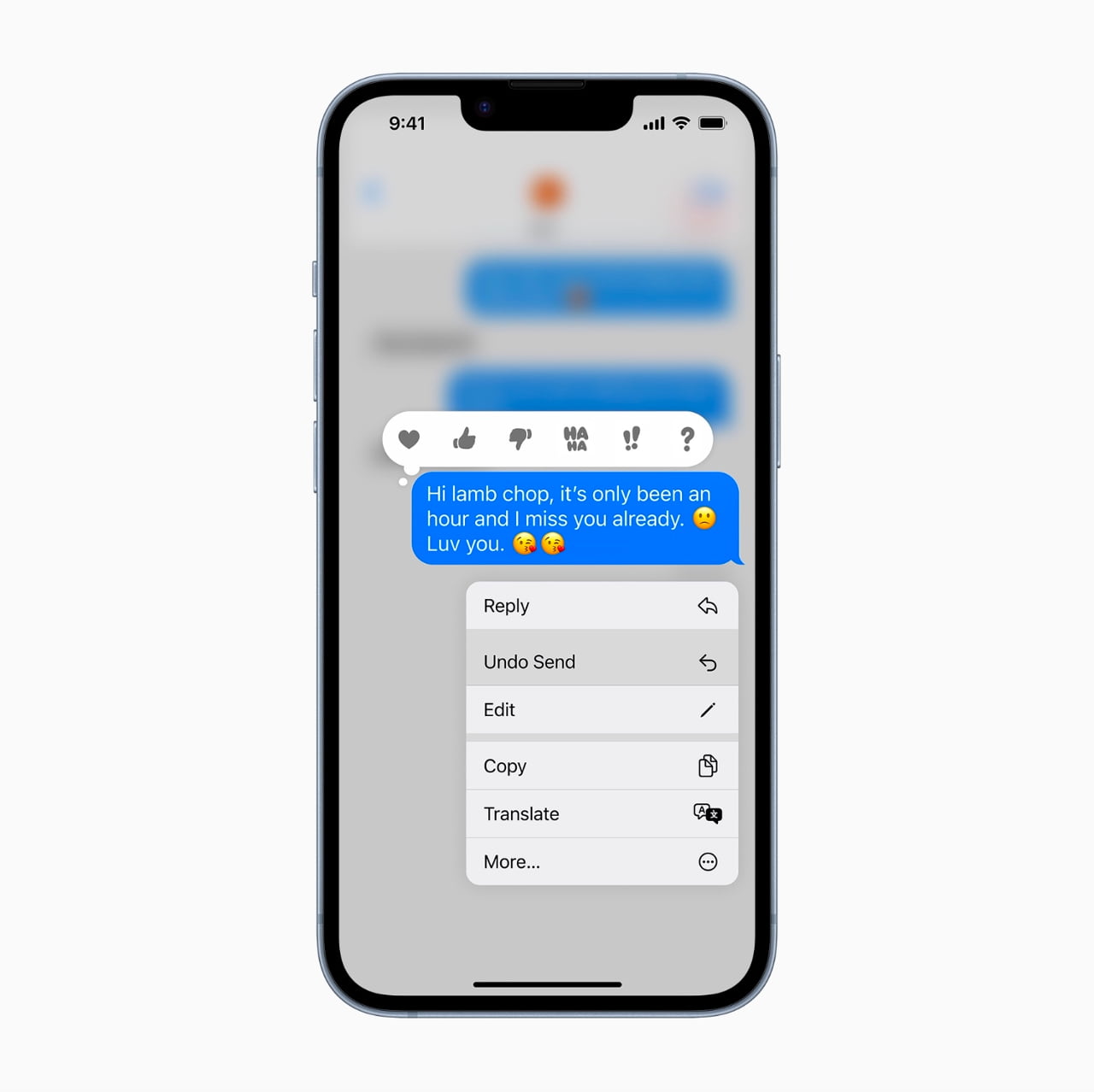 Interactive content
Interactive content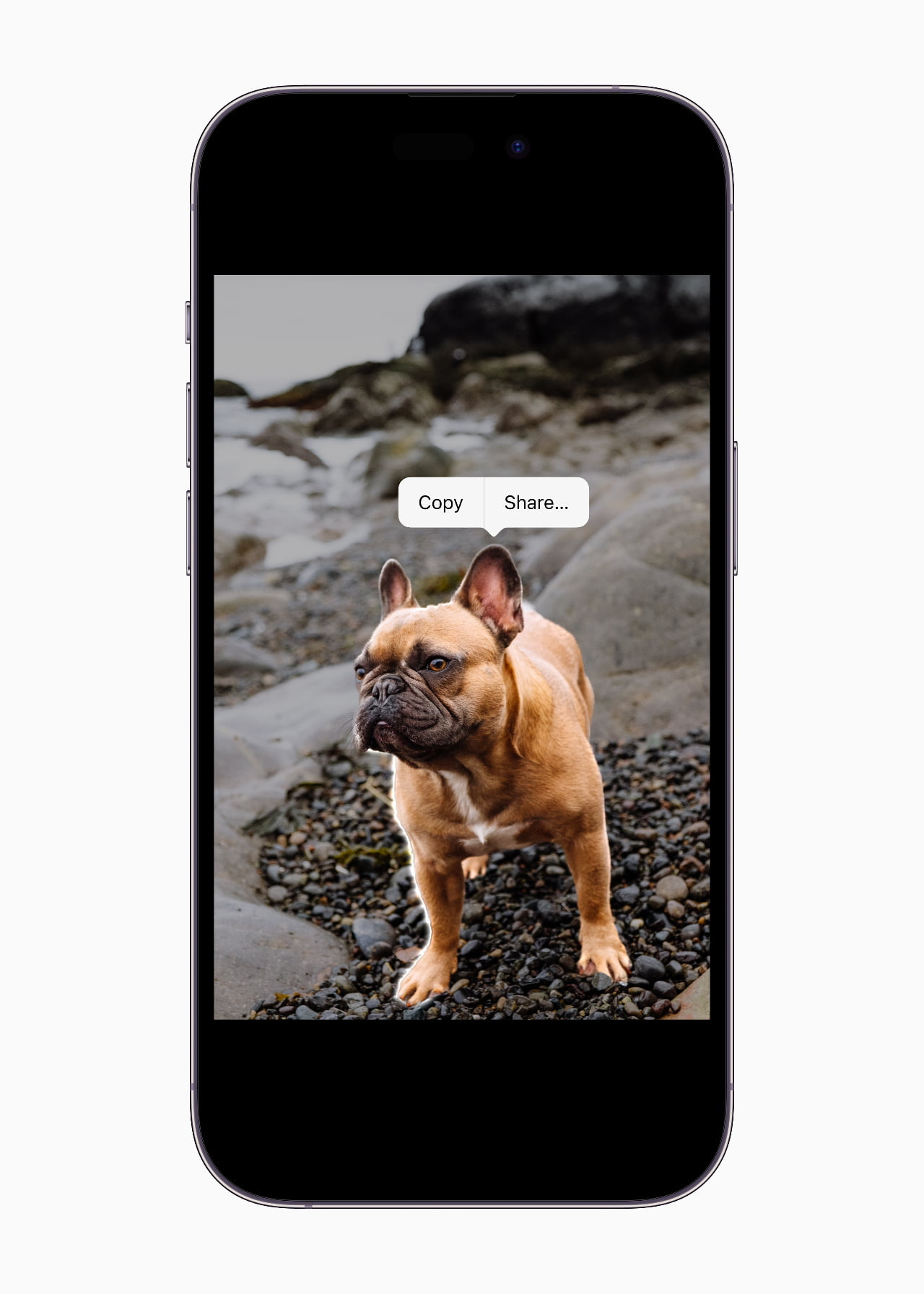 Conversational
Conversational 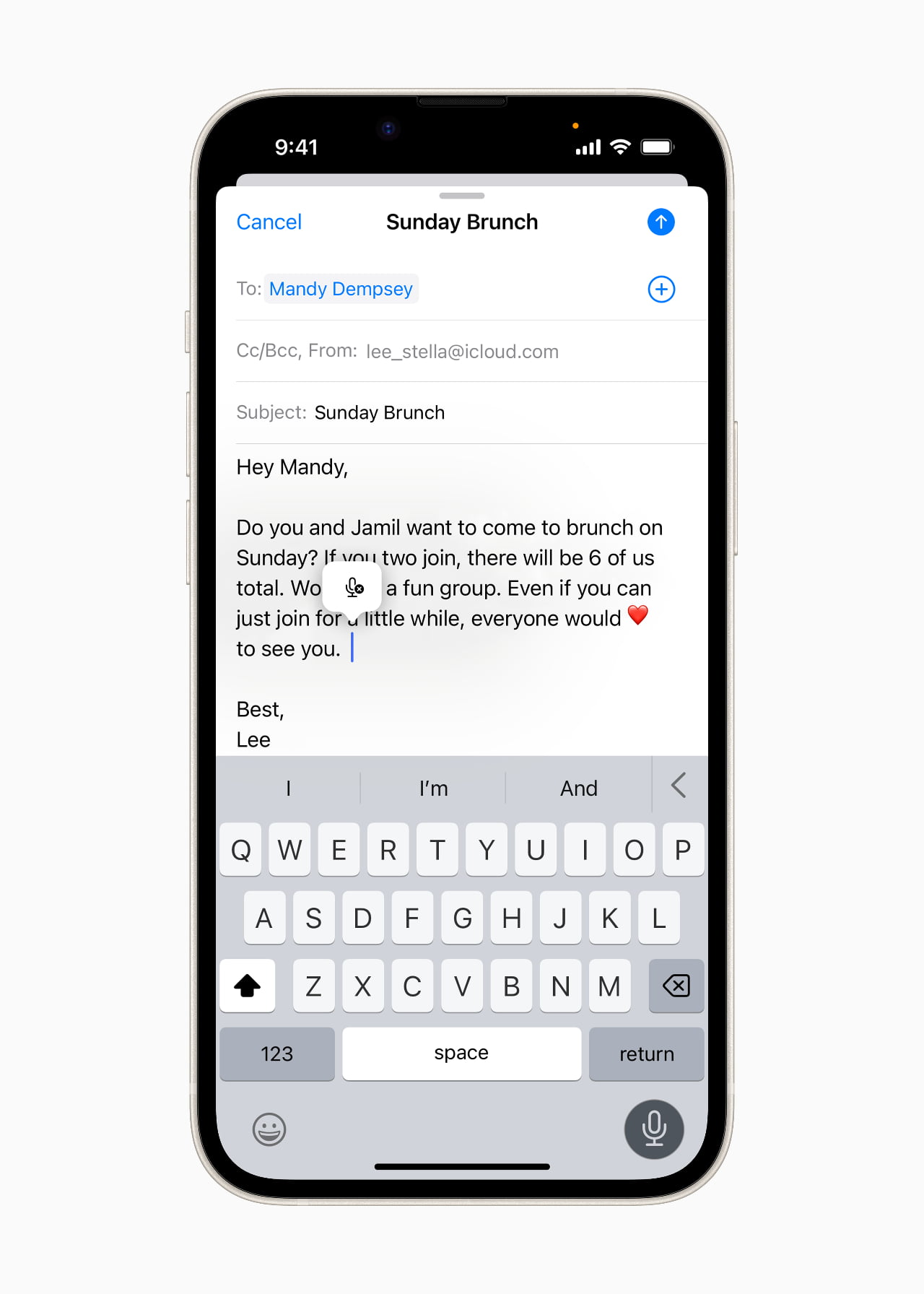 Other Interesting bits
Other Interesting bits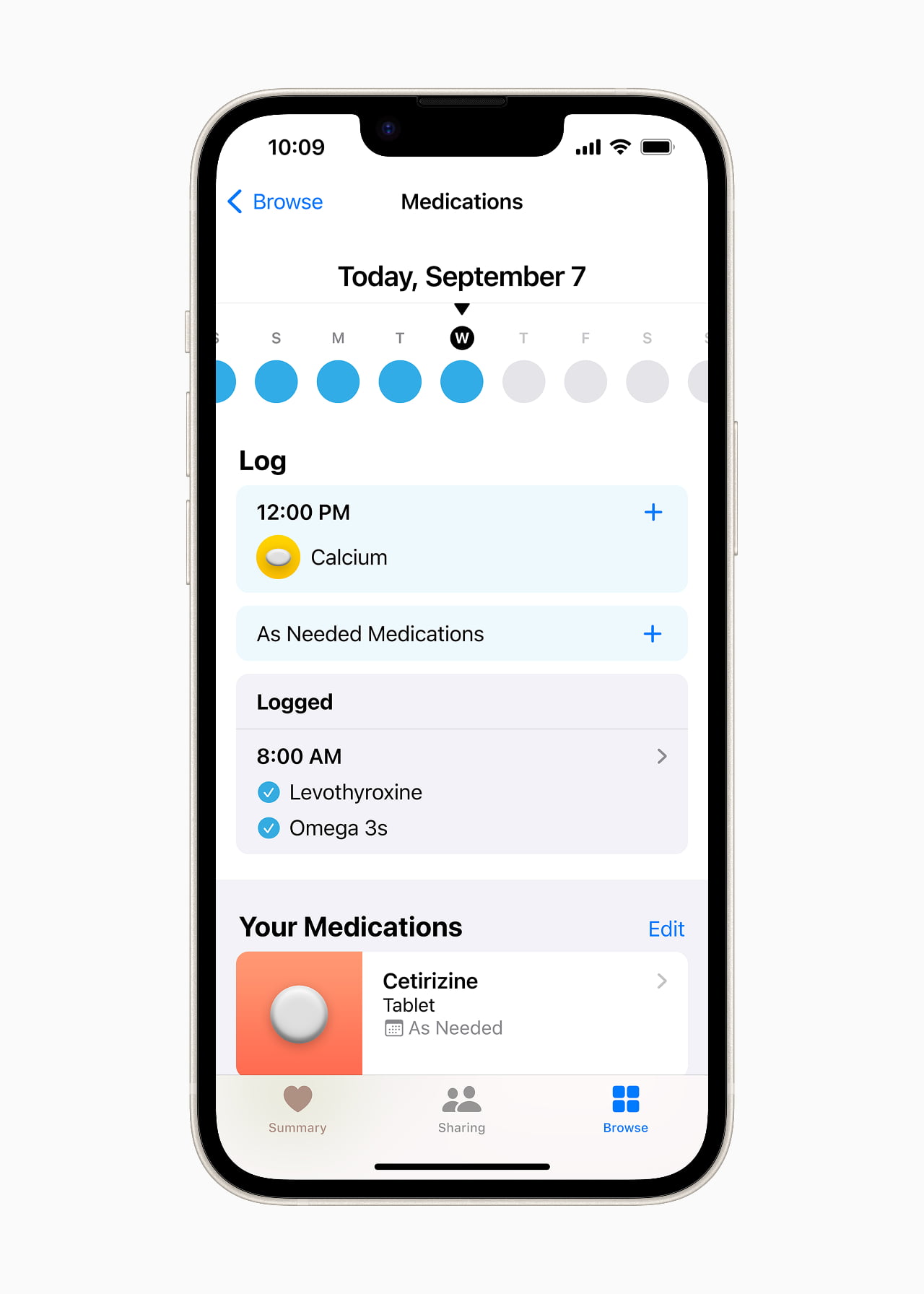 List for medications and supplements where you can log your intake, keep track and set reminders
List for medications and supplements where you can log your intake, keep track and set reminders